Hello, potential IMBA lovers! In this section, we’ll work hard to make you want to play IMBA, and to make it as easy as possible to you! 🙂
Head over to the section with the questions you want to ask:
What is IMBA?
What are the “Source 1” and “Source 2” versions of IMBA?
How to install and play IMBA?
How to find people to play with?
Other frequently asked questions!
What is IMBA?
IMBA was a variation of Dota where everything was absolutely overpowered – so powerful, it was broken. And, as Mimiya brilliantly put it, the intent of the map was to have “Imbalance in balance” – create a Dota game where all heroes are super powerful, and super fun to play, but the game is still playable and enjoyable, without any hero being truly impossible to play against.
This project consists in bringing IMBA to Dota 2 – using the Workshop’s custom games system, currently in alpha, and soon to be released by Valve. We will not do a direct conversion of IMBA – rather, we’ll use its ideas and spirit, and go on a new direction. Our purpose is to have you be able to play any of Dota’s regular heroes, and feel like you’re playing the same thing, but with new and exciting quirks on your old abilities.
Pudge will still throw hooks, and be a constant source of fear whenever he’s missing, but no longer will he only do that. Night Stalker will still be a fat, rich creep during the day, but at night, he will be fearsome. Lina will still be a fragile nuker with incredible burst, but now she will devastate whole landscapes with her spells.
We will always attempt to reimagine every hero’s skills in a way that makes them more interesting and brutal. Remember the feeling you had when you played Dota for the first time, and everything was new and unexpected and surprising – a whole new world? This is the feeling we want to revive!
What are the “Source 1” and “Source 2” versions?
Dota 2 is a game in constant evolution. Currently, Valve are developing a new game engine where Dota will run, named “Source 2”. In this new engine, the game is supposed to run with better performance, and allow for easier content creation for it. Source 2 has been promised for 2015, and after its announcement, we started calling the previous Source engine, on which Dota still runs, “Source 1”.
Valve did throw us a nice sneak peek of Source 2 beforehand, though – almost a year ago, they released the Dota 2 workshop tools – a set of tools which allows us to create mods, or custom game modes, for the game we all love – and those tools are running on Source 2.
This means a number of things; the workshop tools are not a finished product – they have a lot of bugs, performance issues, and are a massive resource hog on your computer. This is because Source 2 is not yet complete. We are running an early version of a new engine. When you play IMBA on source 2, you will experience some bugs that will be Valve’s fault. Please try not to be too angry at us for it – everything is probably going to run much smoother when they release the tools officially!
Because playing custom game modes (like Dota IMBA) on Source 2 has a lot of issues currently, like the overall instability of games, the lack of bot support, and the (relative) difficulty of finding people to play with, we have made available another version of IMBA, which runs on Source 1 – Dota’s current engine.
This means that you can play Source 1 IMBA on your regular dota client, without the need of downloading ~6 GB worth of workshop tools. You can also play with bots (yay!), and expect to find a lot less bugs. However, Source 1 leaves a lot less freedom for us modders – for the crazy skill interactions and effects, you have to play IMBA’s Source 2 version. Source 1 IMBA will have a lot of increased damage, range, area, etc… On all skills, but not a lot of other things.
To recap:
- You can play Source 1 IMBA on your normal dota client. You can play with your friends or alone, against bots, and the game will have few bugs. However, skill effects won’t be much different from regular Dota.
- You can play Source 2 IMBA by downloading and using the Dota 2 workshop tools, a 6 GB download. Games will be buggier, you might experience some crashes, and there will be no working bots, but much crazier things will happen!
Below, you can see a preview of what each version looks like:
How to install and play Dota IMBA?
Source 1 version
- Download and run the IMBA installer. Do not worry, it’s not a virus, even if your antivirus flags it as such! 🙂 The installer will automagically download the proper files for you, and move them to the appropriate folder.
- Open up your Steam library, and right-click the Dota 2 icon, then click on “Properties”:
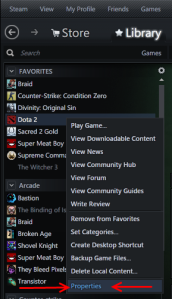
- In the properties menu, under the general tab, press the set launch options button:
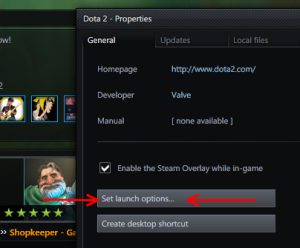
- Write “-override_vpk” in your launch options, then confirm with the OK button. This will tell Dota to ignore its default files, and use the IMBA files you just downloaded instead!
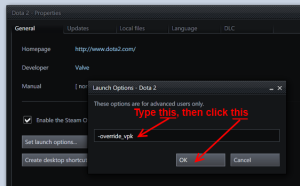
- Launch your game as normal. To play, you simply have to create a Local Lobby. You can invite your friends, as in any lobby, and/or play with bots!
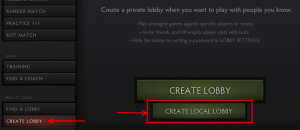 That’s it, enjoy your game! You can play any game mode you like: all pick, single draft, all random, ability draft, all random deathmatch, etc.If you want to play regular dota again, just remove the “-override_vpk” line from your launch options, or remove the IMBA files from your dota folder, simple as that! 🙂
That’s it, enjoy your game! You can play any game mode you like: all pick, single draft, all random, ability draft, all random deathmatch, etc.If you want to play regular dota again, just remove the “-override_vpk” line from your launch options, or remove the IMBA files from your dota folder, simple as that! 🙂
Source 2 version
- Download the Dota 2 workshop tools.
- Subscribe to Dota IMBA. Steam will automagically download all the necessary files for you!
- Fire up dota, and click the “Custom Games” button on the PLAY tab. Select “Subscribed game modes”:
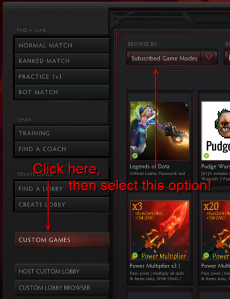
- Look for Dota IMBA, and click it to create a lobby!
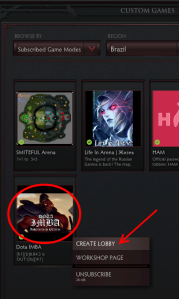
- From now, on, things work like in any lobby. Invite your friends, fire it up, and have fun! 🙂
How to find people to play with?
In source 1, we are out of luck – like in any lobby, we just have to find friends to play with, or go solo. You can search for lobbies with the “imba” password, or join the “d2imba” guild in-game, but both ways of looking for more players take a long time to produce any results.
In the source 2 version, however, thanks to the work of the wonderful fellas at GetDotaStats, we have the Lobby Explorer! Follow this link and follow their simple and quick guide, and you’ll be joining other users in no time!
The Lobby Explorer allows you to quickly & easily create lobbies and populate them with other players to play custom games, bypassing the password-controlled lobby system that Valve has in place, with its many limitations. Plus, you get a snazzy new chat window, with plenty of emoticons to express yourself! :p
Frequently Asked Questions
When will bots be available to play with in Source 2?
Not very soon, sorry! There is no bot support in Source 2 for now. You can play the Source 1 version for now to quell your bot-crushing hunger a bit!
Other questions?
Got any question not covered in this guide? Feel free to ask it in the comments, and I’ll post it here! 🙂
Go on and try IMBA out, and have fun!



just curious, i can play imba only from local lobby for now, not from bot match of reborn dota. sometimes, the skill level and skill point is messed up
like for example, mana aura that crystal maiden had, its only 2 in the skill explanation, but it had 4 dots of level. any idea why?
and the imba installation goes to dota 2 beta/resource, meanwhile, in my pc, the dota is installed, in dota 2 beta/dota/resource
is this gonna have some problem or not?
thanks in advanced
LikeLike