Image credit to Rydelio! Check out his awesome work!
Hello, fellow Dota enthusiasts!
In this post we’ll have a compiled list of the information you need to start playing IMBA, as well as any other acessory information. Also, skim over to the bottom if you have a question about the mod, you might just find the answer you seek!
How to play: a quick Installation Guide:
1. Click here to download the latest version of Dota 2 IMBA. This link will always point you to the most recent released patch. If you want to download a older patch, look for its page on the sidebar, and look for the “patch download” link.
2. Extract the files you just downloaded to your Dota folder, inside your steam folder. The usual path is C:\Program Files\Steam\SteamApps\common\dota 2 beta\dota – if you’re prompted to overwrite any existing files, you can safely do it.
3. Open up your Steam library, and right-click the Dota 2 icon, then click on “Properties”:
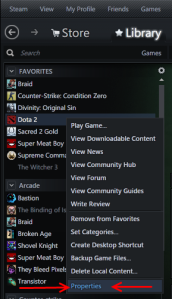
4. In the properties menu, under the general tab, press the set launch options button:
5. Write “-override_vpk” in your launch options, then confirm with the OK button. This will tell Dota to ignore its default files, and use the IMBA files you just downloaded instead!
6. Launch your game as normal. To play, you simply have to create a Local Lobby. You can invite your friends, as in any lobby, and/or play with bots!
That’s it, enjoy your game! You can play any game mode you like: all pick, single draft, all random, ability draft, all random deathmatch, etc.
If you want to play regular dota again, just remove the “-override_vpk” line from your launch options, or remove the IMBA files from your dota folder, simple as that! 🙂
Finding people to play with:
Lobbies are hardly as practical as matchmaking to find other people to play with. However, all hope is not lost! There is an ingame chat channel, called “d2imba”, where people interested in playing hang out. You can join us, and search for lobbies forming up, or start your own!
To join the ingame channel, follow these short steps:
1. Open Dota 2 and click on the small “+” symbol next to your chat:
2. A window will pop-up where you can search for existing channels:
3. Input “d2imba”, and voila! You can join the channel:
As long as you don’t close the tab, the Dota client will remember your choice and keep you in the channel every time you launch it. Happy gaming!
And remember: the easiest way to find a lobby is to create on yourself and invite people to play on it!
In the future, IMBA matchmaking will be much easier, but for now, those are the tools we have. We’re sorry for the inconvenience! 😦
Playing with tooltips (optional):
Whenever a new version of IMBA is released, updated tooltips are provided. You can download the latest (english) tooltips file by clicking here. You install it the same way as the main IMBA files – just extract the file you downloaded to your Dota folder, and you’re done! If you want to download a older patch, look for its page on the sidebar, and look for the “tooltips download” link.
Tooltips are the snippets of text that appear whenever you hover your mouse over a skill, buff, or item’s description, to help understand its effects. The IMBA tooltips include some extra information about changes in skills; in the screenshot below, for example, you can check out windranger’s changed skill effects, as well as a pathetic typo from me:
Notice how the IMBA values are included, in a characteristic gold-orange color, in addition to the regular information? That happens because, unlike the IMBA files you downloaded previously, they will always be active – even in normal Dota matches, and/or outside of local lobbies!
This nuisance is why the tooltip file is available separately – not everyone will want to use it. Some more things you will find, in case you do choose to use the file, are:
Additional information about items, scepter upgrades, and new uses for regular skills:
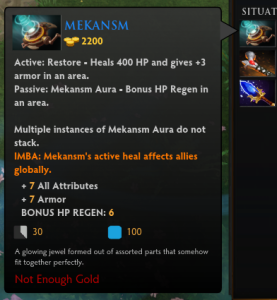

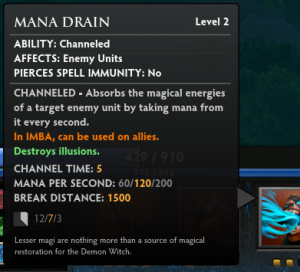 Very, very silly names for all kinds of things:
Very, very silly names for all kinds of things:
And plenty of other little surprises, like the aptly named “Huskar Tower”, “Apocalypse Tower”, “Inferno Tombstone”… 🙂
If you installed the IMBA tooltips and would like to remove them, don’t worry! It’s very easy:
1. Locate the “dota_english.txt” file in your Dota/resource folder. Delete it.
2. On Dota 2’s properties menu (the same you acessed to input the -override_vpk command), go to the local files tab, and click “Verify integrity of game cache”:
3. Dota will verify its game integrity, realize that the dota_english.txt file is missing, and re-download a sparkling new one for you!
If you don’t want to go through the lenghty file verification process, you can also download an unchanged dota_english.txt file by clicking here. Verifying your cache is always the best option, however, as any file you don’t download directly from Valve could not be the latest Dota 2 version of it.
One last word of warning – sadly, I have only made a IMBA version of the English dota tooltips. Other languages are not supported at the moment. Sorry for the inconvenience!
F.A.Q. – FREQUENTLY ASKED QUESTIONS
What is this Dota 2 IMBA thing?
Glad you asked! Dota IMBA was a very popular alternate map for warcraft 3 DotA back in the day. You can read more about it here, or try it out for yourself with the links in the sidebar.
Basically, in IMBA, everything is ridiculously imbalanced. All abilities are huge, deal tons of damage, have some crazy unexpected side effects, et cetera. Billion-range Fissure? Check. Fountain-to-fountain Sacred arrow? Check. Global, never-ending Omnislash? Check. You can see some of the stuff that awaits you on this short teaser:
Why is this fun, you ask? Well, think back to when you started playing Dota. Wasn’t it fun getting completely destroyed by some new hero you didn’t know how the hell worked? Your opponents throwing curveball after curveball, and everything in general just being new and exciting? That’s the feeling we want to relive here! Be surprised, be wary of the unexpected!
But isn’t this all a bit too silly? Well, of course it is, you silly person. Who cares? We just want to have some fun here! 🙂
Now that we have the basic stuff out of the way, you can find below some answers to the frequently asked questions about this project. If you’re not interested, skip them and go play! 😀
Why aren’t you using the shiny new workshop tools that Valve released specifically for this kind of custom game mode?
Well, there’s only two reasons, really.
One: while I’d love to realize some more complex hero concepts (like the ones you can check out here, in this same blog), currently I do not have the ability to. I’m still toying around with the workshop tools, and my own programming studies, in order to become more proficient with this stuff.
Two: the custom game lobbies are still too unstable. The only reason we don’t have a ton of Pudge Wars games going on right now is this. The lobbies simply do not load reliably – 90% of the time, someone will fail to load, and there’s simply no way to prevent this, you have to try again and again until it works… Which is a pain in the ass.
I didn’t want to finish a project and then sit on it until Valve finishes developing the Custom Game tools. I want people to be able to play this silly stuff right now! That’s why I decided for releasing this version. Rest assured that, when custom games come (and they will come), Dota IMBA will be there, bigger and better than it is today! 🙂
Update: custom game lobbies are much more dependable now, and IMBA will be making the switch as soon as possible. Stay tuned!
If there is no workshop tools support, can I play with other people? I don’t have enough friends for a full game!
Currently, the best we can do is use a common password for all the imba games: imba. Simply launch up Dota 2, click on find lobby, then private lobbies, and type in the imba password. You will find all games currently forming up! Join one closest to you, server-wise, and have fun!
Unfortunately, this is the best method I currently know of to create and find “public” games. The problems with this are very obvious: lack of matchmaking, dependency on the lobby creator’s internet connection and computer processing, impossibility to check if everyone in the lobby has the correct files installed… I still believe this is superior, however, to the issue with custom game lobbies not loading. It’ll get better in time!
These files you told me to download seem sketchy. Can I still play without them?
Yes, you won’t be able to create lobbies, but you can still join them. Your experience will be severely limited, however:
– Some abilities’ effects will be invisible to you (i.e. you might be stepping on a giant macropyre, but you can’t even see it!);
– You will experience some annoying visual lag due to the game’s and your client’s spell/hero cast points/attack points/ et cetera being different;
– Items and skills will display the wrong damage/armor/attribute/etc. values in your game interface;
– Some heroes will be downright unplayable due to being able to level skills beyond the usual maximum levels (i.e. level 4 for regular skills, level 3 for ultimates). You will be stuck with the skill at 3rd/4th level, and probably suffer in the game due to becoming underpowered as it goes on.
Due to these issues, I would strongly recommend you download the files, but if I still cannot earn your trust, just be mindful of the points above!
Is this game mode balanced at all? Being curbstomped by overpowered shit is not fun at all!
Glad you asked, this is actually the point I worked hardest at – balance! Being stomped for 20 minutes straight is not fun at all, and it’s kinda difficult to make a game mode where everything is stupidly strong without reaching that point. The guidelines I tried to follow in order to keep balance were simple:
1. Buff things like Icefrog does: leave the weak be weak, and make the strong super duper strong.
This means that heroes have their strong points exaggerated, but their weaknesses left intact, for the most part. I like to think IMBA is how Dota might look like a thousand patches from now! 😛 (ok, ok, not really!)
For example, Black Hole, like many other big impact teamfight ultimates, is absurdly strong in IMBA. It even scales all the way to level 25 (you can level it up all the way to skill level 5), and when Enigma reaches that level, he can really obliterate stuff. However, the skill’s cooldown is completely unchanged – three very long minutes, made even longer by the fact that the game is so much faster in IMBA. Other skills have been treated similarly.
2. Everything must be counterable.
I made a point of not having anything in IMBA that would be completely uncounterable. It is simply unfun and bad game design to have combo that can kill the other team 100% to dead without any chance of fighting back. For example: Zeus’ ultimate is strong. Very strong. But Pipe of Insight is also very strong, granting 50% magic resist, and a global spell shield. Get one, and your Zeus problem is solved! Another example: I really wanted Dagon 5 to have global cast range. This allowed for some ridiculously funny snipes during playtesting, but it also allowed Tinker to kill anyone under 2 seconds without ever leaving his fountain. That just makes the enemy team incapable of doing anything, so, sadly, global Dagon had to go.
With that said – I think the current game is in a reasonable state, from all the playtesting I did with my friends, but I’m sure some stuff will be found to still be gamebreakingly strong to the point of being unfun. If you find anything like that, please report it to me – it will be read and we’ll evaluate together if it needs to be fixed. Thanks a lot for making this game mode better! 🙂
Other stuff
That’s what I got for now. If you have other questions, be sure to send them in! And for now, have fun, my friends!
Until next time!


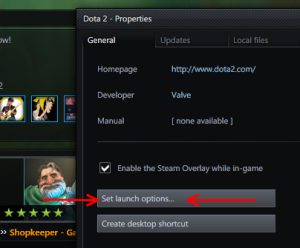
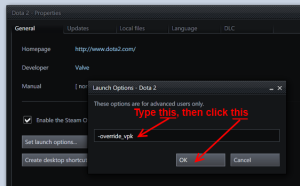
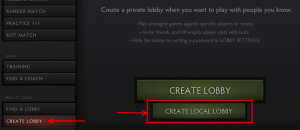
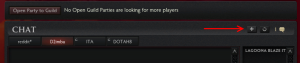
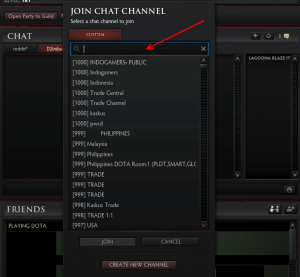
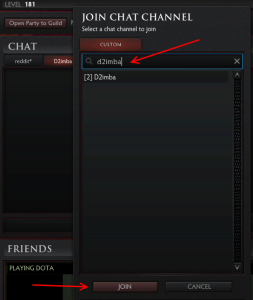
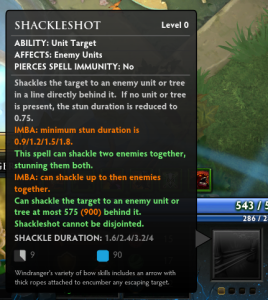



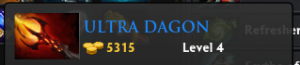
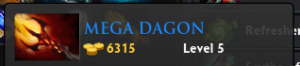


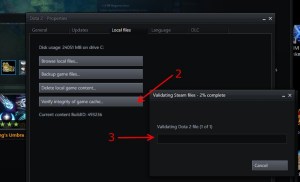
Pingback: Dota 2 IMBA v6.83.4 changelog | Breaking Dota!
Pingback: Dota 2 IMBA v6.83.3 changelog | Breaking Dota!
Pingback: Dota 2 IMBA v6.83 alpha (initial release) – TL;DR patch notes | Breaking Dota!
Pingback: Dota 2 IMBA v6.83.2 changelog | Breaking Dota!
Pingback: Dota 2 IMBA v6.83 alpha (initial release) – full patch notes | Breaking Dota!
Pingback: Dota 2 IMBA v6.83.5 changelog | Breaking Dota!